Ron's Indexing Program (RIP)
*NIX Documentation Page
Console-based text indexing, retrieval,
and browsing
|
 |
Contents
... What about MS-DOS?
Here's a pretty elaborate document I wrote way-back-when,
covering the MS-DOS version of the command-line rip program.
I don't expect to ever update the MS-DOS version of either the code or
the docs again, so I guess this document is pretty much the definitive
reference. It's in PDF format, so you might need to download the
free Acrobat Reader program from Adobe.
The remainder of this page refers to the *NIX version.
Since the *NIX version of rip derives from the original MS-DOS version,
the MS-DOS documentation mentioned above is still a pretty good reference,
and you might want to consult it to find things I might have forgotten
to talk about below.
Introduction
RIP
is a program used to maintain and access primarily English-language plaintext-only
databases. The strong suit of RIP is that it can handle very large databases
with a minimum of effort by the user. Databases of essentially unlimited
size can be used simply by providing an adequate amount of mass storage
for them.
RIP is an indexing and archiving
system. When a text file is entered into the RIP database, it is compressed
and indexed. The file can later be browsed or searched without removing
it from the database, but since is it stored in RIP's own format cannot
be accessed by other text-based applications. However, the file can be
extracted at a later time and restored exactly to its original format.
After compression and indexing, a typical 400K text file (the average size
of a novel) will occupy about 300K. Smaller files (short stories, for example)
are less efficient and bigger files (the Bible, for example) are more efficient.
Compared to familiar programs,
RIP is like a CD-ROM encyclopedia with elements of an Internet search engine
thrown in. The 'entries' in the RIP database are text files rather than
encyclopedia articles, but like the encyclopedia, full-text searches can
be performed to find phrases when you don't know what file (article) they
occur in. For example, the database can be searched for all files containing
'Albert Einstein', and then those files can be browsed or extracted. RIP
is unlike an encyclopedia in that the databases dealt with can be much
larger. For example, the entire Encyclopaedia Britannica CD-ROM, if the
articles were restored to plain-text format, would probably be <300M,
while lower-end encyclopedias such as Groliers or Compton's are only 1/2
to 1/3 that size. Furthermore, commercial products such as encyclopedias
are only updated infrequently, and so can employ very time-consuming programs
for producing a large but very fast index for their products. It is not
important to Grolier's, for example, if it takes a day of computer time
to re-index their encyclopedia (since it is only done once a year), and
if the resultant index is larger than the original text was (since the
text didn't come close to filling up a CD anyhow). Incidentally,
I don't know anything about Grolier's procedures, so don't go around quoting
me.
RIP is aimed instead at databases
that are very large, but that are still under constant revision (in the
sense that new text files are added on a regular basis) and hence in need
of occasional re-indexing. One advantage of RIP is that only a relatively
small amount of indexing data is saved (about 35% of the size of the original
text data), but this is also its disadvantage: Text searches take
longer than with an equivalently-sized CD-ROM encyclopedia. Search speed
is traded for ease of update and compactness of index files.
I wrote RIP because of a short-lived
hobby of downloading etext from the Internet. I had collected thousands
of files from many sources. There were so many files that I personally
didn't even have enough time to make a list of the titles and authors of
all the files. That's what was great about RIP. I didn't need
to know what I had in my database, because RIP could find a file even if
I didn't know it was there. I could scarf files at will and I didn't
need to make any effort at all to track them. Other than the downloading
itself, the database required essentially no maintenance.
RIP presently does not have
the capability of 'grading' files for relevance in searching the database
the way Internet search engines do, although a limited capability for this
could be added. RIP is not suitable for anything but plaintext:
Graphic inserts are not supported; Adobe Acrobat files (PDF) cannot be
used; word-processor, SGML, and HTML file support is spotty at best.
Languages other than English,
but which use the latin character set and don't differ statistically too
drastically from English (such as Latin, French, German, Spanish, Italian)
can be used without much difficulty. But if the language differs too much
from English, or if the database consists primarily of the alternate language,
the RIP statistical table needs to be altered as described in the final
section below. For example, if 90% of the files are in English and 10%
in French, it's not a problem. If they're all in Greek, transliterated
into latin characters -- well, who knows? Try it and see. The program will
certainly continue to work, but the efficiency of the file compression
(which is optimized for English) will suffer.
RIP was originally an MS-DOS
program, capable of being run under Windows, but not itself a Windows program.
It has now been ported to *NIX, and the MS-DOS version as such will no
longer be developed.
Technical
Limitations
Maximum
text-file size: 512M bytes.
Maximum
number of text-files per database partition: 64K.
Maximum
number of database partitions: 100.
The
theoretical maximum database size is therefore 512M*64K*100, which is fairly
large. The maximum number of partitions (100) was just chosen out of nowhere,
though, and could be increased with a stroke of a key.
Simple
Setup
You
must set aside a dedicated directory for RIP (called, perhaps, MyEtexts),
in which you will have the RIP program (rip), statistical file (rip_allf.dat),
and probably the RIP master index (rip.fil and rip.ind). You can also put
your text files here. Your text files can be put anywhere, but it is certainly
most convenient to put them in a single directory structure (possibly with
subdirectories) containing them and nothing else. For a database under
construction (i.e., not on a CD), it is probably best just to put all the
text files in subdirectories of the MyEtexts directory. Thus, you might
have MyEtexts/Dickens for books by Charles Dickens, Etexts/Twain for books
by Mark Twain, and so forth. I never did it this way myself, because
it's too much effort to have to classify books by author, but you get the
idea. The scheme of classifying by author (which is something a lot of
Internet sites do) conflicts with the desire for minimum-effort of mainenance.
A better scheme for my purpose is to classify by source, so that each Internet
site I was in the habit of scarfing files from got its own subdirectory.
One important point that you
can't ignore is that all text files which are candidates for inclusion
in a RIP database must have the filename extension '.txt'.
Creating a RIP database, or
adding to an existing one, is a multi-step process, and not a particularly
user-friendly one if you insist on typing out all the commands yourself,
or arranging your files in some weird way. (But a batch file can be easily
set up to do all the work with just a single command.) That's because the
way I used the program, adding files by the hundreds, an interactive user
interface would be a nuisance. A command-line interface, in which all the
work can be done by a batch file, is preferable.
If you've arranged everything
the way I say, and don't want to know how it all works, just skip down
to the final paragraph of this section. If you want more of the details,
read on:
The first step is to get a
list of all the files you want to add. For some uses, you could just type
in all these names yourself (saving the list, for example, as another file
called files.lst); make sure you include pathnames such as 'Twain/tsawyer.txt',
rather than just 'tsawyer.txt'. But if you've organized your files the
way I suggested (for example, in various subdirectories of MyEtexts), you
can make the *NIX find command do all the work for you:
cd
MyEtexts
find
. -name "*.txt" > files.lst
This
finds all the '.txt' files in all subdirectories of MyEtexts, and lists
them in files.lst.
The
next step is to compress/index the files:
rip
c < files.lst
or
you can even avoid creating files.lst in the first place by just using
find
. -name "*.txt" | rip c
This
step takes every '.txt' file and replaces it with a file of the
same name but the extension '.rip'. For example, if you start out with
tsawyer.txt, you'll end up with tsawyer.rip -- and no tsawyer.txt.
So until you get confident that RIP won't destroy your files, you might
want to make backup copies of your TXT files before doing this. I have
personally never lost a file just relying on RIP, and I no longer make
any .txt backups myself. (And besides, I tell you in advance that you're
doing it at your own risk: I'm not liable for any losses, okay?)
In case you're wondering, the need for replacing *.txt by *.rip (as opposed
to just having both types of files present simultaneously) was carefully
thought out. First, for big databases, it may be hard to find room for
both. Second, if the original TXT file isn't deleted, you will keep adding
it to the database time after time, whenever you update the database.
The '.rip' files are typically
70% of the original in size, but this varies from file to file.
The final step is to create
a 'master index' of all your '.rip' files:
find . -name "*.rip" | rip i
This
creates files called rip.fil and rip.ind. The file rip.ind can be
quite large, but still only 5-10% of the size of your plaintext.
The 5% applies to very large databases, and the 10% to smaller databases.
Also, your disk needs 3-4 times this as free space to create rip.ind.
(In other words, the indexing process will require 15-40% as much free
space as the original size of your plaintext. However, your plaintext
will already have been reduced in size, by compression, by about 30%.
So you are unlikely to have to specifically provide any extra free disk
space.) The creation process can be time consuming. On a 90
Mhz Pentium, a 300M database (uncompressed) will take 9 minutes, and the
time increases approximately linearly with the database size. On the other
hand, the time will go down as computers get faster. For this 300M database,
the master index might be 20M, and so you'll want to allow 80M of free
space before starting.
As promised, all that ugliness
can be beautified by creating a shell script to do the whole job for you:
cd MyEtexts
find
. -name "*.txt" | rip c
find
. -name "*.rip" | rip i
Just
type the name of the script file from a command-line prompt, and go drink
some coffee while it works.
Simple
Usage
In
theory,
you can start the interactive program for searching or browsing the database,
simply by using the command
rip
In
practice,
you'll want to use the following command instead:
xterm +sb -tn linux
-e rip
Incidentally, rip works
fine when remotely logging into a host computer containing a rip
executable and database. (Not that anybody is likely to want to do
this, I suppose.) The telnet and rlogin programs
work great for this purpose. The ssh client is somewhat more
dodgy, but provides a reasonably acceptable experience in most circumstances.
The startup sequence for remote login (from a *nix computer) would be
xterm +sb -tn linux
telnet or rlogin or
ssh
cd to appropriate directory
on host computer
rip
Running RIP presents you with a
menu of options, which I won't explain in great detail (since they're reasonably
self-explanatory) but I'll say a few words about each.
There are four basic ways of
accessing the database. Each is a different way of choosing a file, and
then viewing it with the browser. Operation of the browser is very simple,
so we might as well begin with it.
The Browser
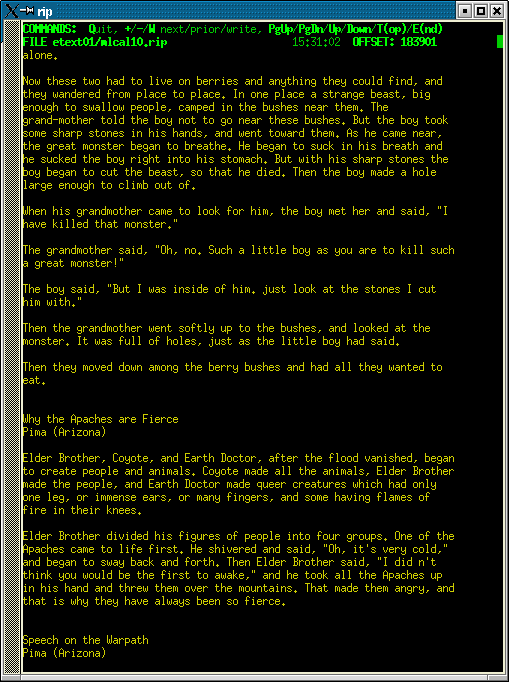 The
browser makes every attempt to display the file just as it would have appeared
if typed to the screen, say with cat, except that it performs automatic
word-wrap. In the non-GUI version, there are no adjustments you can make
(such as font, text-size, margins, etc.), except that the next section
explains how to configure the text color and background color. If you have
an external text browser you'd prefer to use, you'll have to extract the
file from the database. Personally, after agonizing over this point
a long time, I found to my surprise that with proper choice of color, rip
itself isn't too bad a way to read books.
The
browser makes every attempt to display the file just as it would have appeared
if typed to the screen, say with cat, except that it performs automatic
word-wrap. In the non-GUI version, there are no adjustments you can make
(such as font, text-size, margins, etc.), except that the next section
explains how to configure the text color and background color. If you have
an external text browser you'd prefer to use, you'll have to extract the
file from the database. Personally, after agonizing over this point
a long time, I found to my surprise that with proper choice of color, rip
itself isn't too bad a way to read books.
Most of the allowed browser
commands are listed at the top of the browser screen. You can move up or
down, line-by-line (arrow keys) or page-by-page (PgUp, PgDn), or to the
top or end of the file ('T' or 'E'). If you've jumped to the top
or end, you can return to where you jumped from with 'P'.
You can extract the file from the database into plaintext format ('W').
(The file remains in the database, but an uncompressed version of it, identical
to the original, is created in the unrip directory -- or MyEtexts/unrip,
if you've been following the naming scheme I've been describing.) You can
search for text ('F' or 'S'), or for the next occurrence of a previous
search ('N'). The 'F' text search, simply finds the next occurrence of
any of the words you type in. Thus if you do an 'F'-search for 'albert
einstein', it finds the next occurrence of either 'albert' or 'einstein',
and uses whole words only. The 'S' text-search is the more usual kind of
thing: it just searches for whatever you type in, ignoring case, including
spaces, punctuation, and special characters. You can set a bookmark ('B').
And that's about it for the browser, except that various of the menu commands
described below ('R','+','-') are also accepted by the browser. The
escape key gets you out of the browser and back to the main menu.
The main menu
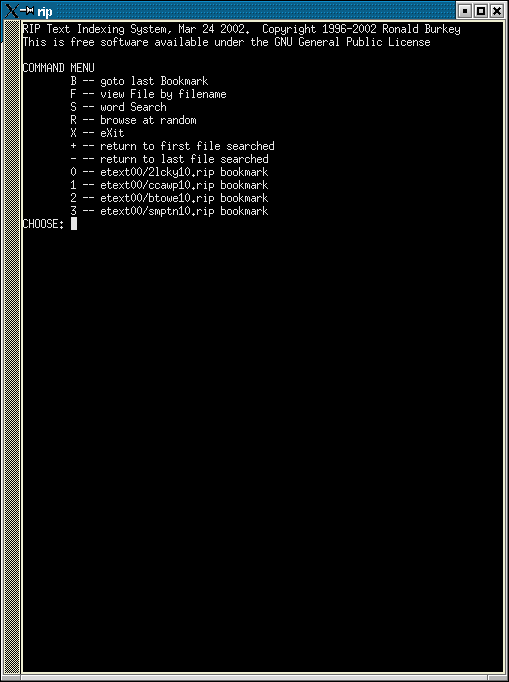 As
I said before, the main menu simply provides alternate ways of chosing
the files to be browsed.
As
I said before, the main menu simply provides alternate ways of chosing
the files to be browsed.The
simplest (and surprisingly quite useful) method is the random selection
('R'). This just chooses a random file and jumps to a random point
in it. The random jump is similar to browsing in an actual library
of books, where you just wander around and pick up anything that looks
interesting. This is the feature that's missing from the vast etext
reserve of the Internet. The book you want might be out there, but
you need to know the name or author. You can't just browse through
books at random: Randomly browsing web sites is much easier than
randomly browsing the books contained in them.
The bookmark command ('B')
returns you to the last bookmark you've set. Or, if like me you are reading
several books simultaneously, the '0'-'9' keys take you to any of the last
10 bookmarks you've set. '0' is the earliest bookmark, '1' the next earliest,
and so on.
The file command ('F') takes
you to a specific filename. You don't need the full path, just the name.
For example, to read MyEtexts/Twain/tsawyer.rip, you would just enter 'tsawyer'.
The search command ('S') searches
the database for specific text. In other words, it's the command
that uses the indexing system. The system doesn't search for exact
phrases, but rather for words in proximity. For example, if you search
for 'albert einstein' (note the case insensitivity), RIP doesn't search
for exactly this phrase, but rather for the words 'albert' and 'einstein'
appearing within a few lines of each other. The program ignores common
words such as 'a', 'me', 'the', etc. (You can type them in, but they won't
affect the search.) For the most part, you can assume that all words of
4 characters or more affect the search, while shorter words do not. There
are some exceptions. All words containing the letters 'J', 'Q', 'X',
or 'Z' affect the search, regardless of length. Thus, if you search for
'the wizard of oz', the words 'the' and 'of' will be ignored, whereas 'wizard'
and 'oz' are searched for. Unfortunately, this makes it impossible to search
the database for phrases like 'to be or not to be,' in which every word
is discarded, even though the entire phrase is very distinctive.
More sophisticated types of
searches could be added. Whether or not they are added undoubtedly
depends on whether anyone exhibits interest or not.
An 'S'-search of the database
will typically find quite a few files matching the search criterion. As
it finds each file, it pops it into the browser. You can then proceed to
the next file with the '+' command, or to the prior file with the '-' command.
The 'S'-search from the main menu locates matching files by a process of
successive refinement. First it examines the master index, to eliminate
most files from the search. Then it examines the remaining candidates one
by one, first checking the index information embedded in the file itself,
and then proceeding to an actual textual examination. The file does not
appear in the browser until having passed all these tests.
Advanced
Setup
Two
optional files are used to modify the operation of RIP somewhat.
The rip.cfg configures the browser. The rip.lst file configures the
database.
The only characteristic of
the browser that can currently be altered is the set of screen colors.
To set the background/foreground
colors for the main menu, the browser command bar, and the browser text,
rip.cfg would contain lines of this kind:
BCK_MENU=color
(color of main-menu background)
CLR_MENU=color
(color of main-menu foreground)
BCK_COMMAND=color
(color of browser command-bar background)
CLR_COMMAND=color
(color of browser command-bar foreground)
BCK_TEXT=color
(color
of browser text background)
CLR_TEXT=color
(color of browser text foreground)
The
colors are numbers, and correspond to the simplified color set available
on the early IBM PC computers:
0
BLACK
1
BLUE
2
GREEN
3
CYAN
4
RED
5
MAGENTA
6
BROWN
7
LIGHTGRAY
8
DARKGRAY
9
LIGHTBLUE
10
LIGHTGREEN
11
LIGHTCYAN
12
LIGHTRED
13
LIGHTMAGENTA
14
YELLOW
15
WHITE
You
have to use the numbers, and not the words; for example, 'CLR_MENU=15'.
Also, you should generally use only 0-7, since otherwise there will be
no difference between highlighted and non-highlighted areas. By default,
for text I use a black background with brown foreground. This seems a bit
odd at first, but I find that it makes for very relaxing reading.
(Maybe it's just me.)
The rip.lst file can be used
to configure how the database is partitioned.
It is sometimes convenient
to partition the database into smaller databases (for example, if the database
is stored on CD, each CD might be one partition of the database) and to
have a separate master index for each partition. Another reason to do this
is that there is an absolute limit of 64K files per partition, so if you
surpass 64K total files, you will need to partition the database.
The rip.lst file is primarily a master list of these partitions, with one
line for each partition. In its simplest form, each record just is the
base name of the master index for the partition. When the master index
is generated, it is always called rip.fil/rip.ind (so the basename is 'rip'),
but if there are separate partitions, the master indices clearly need to
be renamed or at least stored in separate directories. For example, if
we copied all the indices (*.fil and *.ind) into a single directory and
called them vol1.fil/vol1.ind, vol2.fil/vol2.ind, ..., we could simply
have a rip.lst like this:
vol1
vol2
.
.
.
The
databases would be searched in the order shown.
More typically, the different
partitions might be on CD's (or one on hard disk, and one on each CD.)
A couple of difficulties arise in this case. First, some earlier versions
of RIP used a master index named rip.fil/rip2.ind (rather than rip.fil/rip.ind)
and once committed to CD cannot be renamed. To add the "2" to the ind-file
name, we put a second field of "*" in rip.lst:
rip
/cdrom/rip
*
In
this example, there are two partitions: the usual one rip.fil/rip.ind
(in MyEtexts?) and rip.fil/rip2.ind on CD.
Another
difficulty is that the directory names in CD-based master indices are generally
wrong. The rip.fil file contains a list of all the text (.rip) files in
the database, by full pathname. But since the CDs are moved from computer
to computer, these won't always be accurate. Thus, rip.fil on a given CD
might give a filename as /media/cdrom/tsawyer.rip, because on the computer
used to generate the database, /media/cdrom was the CD-ROM. But if the
CD is moved to a computer in which the CD-ROM is /cdrom, then the system
won't be able to locate the file. Or for that matter, if (for speed) the
master index was generated while the database was on hard disk and then
merely copied later to the CD, even the beginning part of the pathname
could be wrong. For example, rip.fil might give the filename as MyEtexts/tsawyer.rip.
This can be handled by adding a couple of separate fields to rip.lst:
rip
/cdrom/rip
* /media/cdrom /cdrom
This
would simply replace "/media/cdrom" by "/cdrom" in the leading positions
of the filenames found in /cdrom/rip.fil.
Additional
Features
We
have already discussed file compression ('rip c'), master-index creation
('rip i'), and interactive search/browsing ('rip'). The RIP program also
has the following command-line functions:
Large
Database Management
I
will illustrate the use of RIP in maintaining a large database what I had
been using it for.
Suppose
you collect etext files from the Internet. Generally, you can think of
each file as being a 'book'. The average file size is 300-400K, though
some files are as short as just a few K, and others are around 10M. The
Bible (a very long book indeed) is 4.5M.
While existing books in the
database are sometimes revised, usually the only process by which the database
is modified is the addition new books. I had to guard a little against
duplication (since once a book is on the Internet it often migrates to
several sites), but this wasn't a big problem, particularly if you collect
files primarily from a single source, such as Project Gutenberg, EWTN,
Project Perseus, etc.
Initially, books are collected
on hard disk. But as the database grows, it eventually becomes convenient
to free up some disk space by partitioning the database into two parts
and placing part of it on CD. If the database continues to grow, it is
partitioned
into three parts (two on CD and one on disk), and so on. Basically, therefore,
you monitor the size of the hard-disk portion of the database until it
reaches a good CD-size (such as 600-650M), and then just make a CD with
it, clear the .rip files off of the hard disk, make a new partition in
rip.lst, and start collecting more files in the (now-empty) hard-disk partition.
... Of course, these days, setting aside a few gigs on the hard disk
for your etext may be much more palatable to you than messing around with
CDROMs anyway!
Helpful Hint: In really large
databases, when you are simply trying to find a specific book by title
or author, a free-form search of the entire database is a hassle. It would
be more convenient to just search a title/author list. Of course, in a
no-maintenance approach, there is no such thing. (You could, of course,
create one manually.) However, the "rip n" command can be used to generate
a master list of the beginnings (say, the first 20 lines) of all the files,
and if this master list itself is treated just like any old text file (i.e.,
compressed and indexed), and is the very first file in the first index,
then the system will be able to complete title/author searches much quicker,
since we are guaranteed that most titles and authors are in the first first
file searched. This allows the user to determine the desired filename,
and from there to fetch it with the 'F' command rather than the 'S' command.
Technical
Theory of Operation
The
RIP system performs two basically independent functions. First, it provides
a file-compression service. Second, it provides an index/search service.
There is little necessary relation between these services, in that either
service could be provided in a different way (or not at all), and therefore
they will be discussed separately.
Compression
The
file-compression ability of RIP is inferior to that of a program such as
pkzip
or gzip, and so one might wonder why this capability is present,
merely than relying on these fine programs. The reason is that pkzip,
gzip,
and all other really fine compression utilities are file-based rather than
block-based. By this I mean that once the file is compressed (for example,
with pkunzip), it is necessary to uncompress the entire file before
it can be accessed; if you just want to get a certain paragraph from the
file, you are out of luck. However, the RIP system requires the ability
to fetches random sections of files without the enormous speed penalty
implied by the need to uncompress the entire file. This is why we provide
our own compression algorithm.
(Note: The situation described above changed in recent
years, and useful libraries such as zlib exist in *NIX that would
allow the etext to remain stored in either gzip or zip format
without speed penalty. But, I'll worry about that another day.)
To
provide this block-addressable capability, the system divides the original
text-file (.txt) into fixed-size blocks of 8K bytes. Near the beginning
of the output .rip file is a table of pointers to these compressed datablocks.
The compression itself is a context-sensitive (but not adaptive) Huffman
compression. An adaptive method is not used because the block size is too
small to allow an adaptive algorithm enough time to adapt. Instead, a pre-analysis
of 'typical' english-language text was performed to determine the frequency
of occurrence of each ASCII symbol under the following conditions: following
the letter 'A', following the letter 'B', ..., following the letter 'Z',
following a digit, following punctuation ('.', ',', ';', ':', '?', or '!'),
or following any other symbol. Using these 29 separate sets of frequencies,
29 separate Huffman codes were generated, and stored in the file rip_allf.dat
(which must be present for RIP to function). Compression is a straightforward
replacement of characters by the appropriate context-sensitive Huffman
code, except that the context is reset to 'other' at the beginning of each
8K block. In other words, suppose the string 'the quality of mercy' was
being compressed. Consider the word 'quality'. The Huffman code for 'q'
is taken from the 'other' context, that for 'u' is taken from the 'following-Q'
context, that for 'a' is taken from the 'following-U' context, and so on.
I find that the trick of using context-sensitive Huffman codes gives me
about an extra 10% compression over using just a plain Huffman code.
For
english-language text, this achieves a compression ratio (compressed text
about 40% of uncompressed) close to that of an adaptive algorithm, though
still slightly inferior. For some datasets, such as long strings of digits,
the file is actually enlarged, since the frequencies of occurrence of each
character are so different from that of typical text. For intermediate
cases, such as other languages (French, German, etc.) the system is still
workable but compression efficiency is reduced.
Indexing
a file
Although
indexing a file has a number of subtleties, conceptually it works as follows.
Each 8K block of text in the file is analyzed, and a list of all unique
words in the block is compiled. (For example, even if the word 'centennial'
appears 7 times in the block, it will only appear on the list once. After
the entire file is analyzed, we have a list of blocks, and for each block,
a list of the unique words in the block. This list is then re-sorted so
that it is a list, by word, of which blocks the word appears in. This re-sorted
list, the 'index', is then appended to the compressed text data.
Conceptually,
therefore, to determine if a phrase is in the file, we first check the
index for each word in the phrase we are searching for. For example, suppose
we are searching for 'albert einstein'. We look up the index entry for
'albert'. If there is no entry (i.e., if no 8K blocks contained 'albert')
then the phrase doesn't appear in the file.
Otherwise, we fetch the list
of all blocks containing 'albert'. Then we look up the index entry for
'einstein'. Again, if there are no blocks containing 'einstein', then the
phrase 'albert einstein' certainly doesn't appear in the file. If some
blocks do contain 'einstein', we fetch the list of blocks. We then compare
the block-list for 'albert' against that for 'einstein'. If there is no
overlap, then 'albert einstein' doesn't appear in the file. If there
is
overlap, it doesn't mean that the phrase appears, just that both words
are in the same 8K block. At that point, we uncompress just that block
and do a regular text search on it to see if the phrase actually appears.
At present, we don't really do a text search, but just check to make sure
that the individual words all appear within 100 characters or so of each
other. Thus, we find 'albert einstein' or 'einstein albert' or 'einstein
was named albert', etc.
As
I said, though, there are some subleties. For one thing, in creating the
list of unique words, we ignore case. For another, we count any set of
contiguous characters as a word. Thus, 'einstein's' is treated as a word,
and is not identical to 'einstein'.
Another point is that we need
to guard against the case in which the phrase 'albert einstein' spans two
blocks. For example, 'albert' might be the last word in one 8K block, and
'einstein' the first word in the next. We take care of this by enlarging
the 8K blocks slightly so that they overlap. (This is done only for indexing,
and not for compression.)
Also,
it is very difficult in practice to actually deal with 'words' and 'unique
words'. It is rather simple to do for small files, but large files such
as the Bible contain enormous numbers of unique words. Several hundred
thousand unique words exist in the english language as a whole, and even
fitting this list into a reasonable amount of memory is a daunting task,
not to mention the enormous amount of CPU time needed to maintain and enlarge
this list during the indexing process. Even the data structures needed
for this task tend to be inefficient, primarily because not all words have
the same numbers of characters in them.
Because of this, we don't actually
compile lists of unique words, nor index by word as I have been saying.
Instead of the words themselves, we actually generate hashcodes and work
with the hashcodes instead of the words. The hashcode is a 4-byte number
generated from the ASCII codes of the words by a numerical process. There
are approximately 4 billion possible hashcodes and only a few hundred thousand
words in the language, so the intention is that there should be very little
duplication by the hashcode algorithm. In other words, there should be
few distinct words that generate the same hashcode. (We can tolerate some
duplication, since the final step of every search is actually a full-text
comparison.) Thus, every place I have spoken of 'words' above, I really
meant 'hashcodes of words'.
Even with hashcodes instead
of words, some steps of the indexing process are difficult to handle. Consider
the Bible, for example. This is a 4.5M (uncompressed) file of nearly a
million 'words'. The file will consist of about 560 8K-blocks. An 8K-block
will contain a little over 1000 words, of which we may suppose that 500
of the words are unique (unique within the block, that is). Each unique
word
is assigned a 4-byte hashcode. Therefore, the index alone is 560*500*4=1.12M
in size. As we casually noted above, this index must be re-sorted to give
a list of blocks by word rather than words by block. This can't be done
entirely in memory, since the index itself doesn't even fit in memory!
And even if it could be handled in memory (by use of extended memory, for
example), we couldn't guarantee that it would fit into memory on every
computer. Therefore, disk-based external sorting routines have been developed
that don't require the index to be in memory. The sorting routine, a mergesort,
has a running time proportional to N log N, where N is the filesize.
The entire point of the re-sorting
step is to keep us (during the search process) from having to examine the
entire index (which is nearly half the .rip-file size). Instead, we can
do a binary search on the index to isolate those parts of it pertaining
just to relevant words, and then examining only that part of the index.
A binary search can't be performed directly on the index as described above,
though, since the records for each word are not the same length. (The record
for each word is a list of blocks in which the word appears, and this clearly
varies in size word by word.) Fixed-length records are necessary for a
binary search. Therefore, to the index as already described we append a
table of pointers to the records. Each entry in this pointer table consists
of the hashcode of the word, along with a pointer into the index. Since
these records are of fixed length, during the search process we can perform
a binary search on the pointer table, and thereby determine which parts
of the index to load and examine.
Master index
The
master index (rip.ind) is just like the indices of the .rip files, except
that it gives the unique words by file rather than by block. Each file
in the database partition is numbered, 0-65535, and rip.fil is used to
relate the filenames to the numbers. However, the structure of rip.ind
and algorithms used to search rip.ind are just like those of the indices
to the individual RIP files.
The master index for a CD-sized
database partition is about 30M, so all the comments above about the difficulty
of sorting this file in-memory apply 30-fold.
Preparation
of Alternate-Language Databases
As
mentioned earlier, if the statistical character of the characters in the
text of the database differs significantly from that of 'typical' English,
you will want to use a set of Huffman codes tailored to the particular
language you are using. This entails replacing the rip_allf.dat file with
a different file. In doing so, any new .rip files you generate will be
incompatible with standard files, and hence will be unreadable using a
standard rip_allf.dat file. Similarly, if you already have some .rip files,
they will be unreadable with your new rip_allf.dat file.
You don't actually have to
generate a new rip_allf.dat file, but rather files called
rip_A.dat
.
.
.
rip_Z.dat
ripdigit.dat
rippunct.dat
ripother.dat
These
files will contain the Huffman codes for the various contexts. (They are
in ASCII format, so on the off-chance you're interested, you can actually
read them.)
Erase your existing rip_allf.dat
file. (Note: Recognize that this will render your existing
RIP files unreadable. Make provision for this first!) The first
time you run RIP after that, it will load the other *.dat files (rip_A.dat,
etc.) and combine them to produce a new rip_allf.dat file (which is simply
a much more compact form of the other files). You can then delete all the
*.dat files except rip_allf.dat.
How do you produce the *.dat
files? You use the huffman1 program. First, you have to produce
a large ASCII file of typical text in your language. Each character must
consist of single-byte codes. Two-byte character codes cannot be used.
Make the file as large as you can, and don't just choose a single work.
Combine a bunch of works to create the pattern file. The
huffman1
program must then be run 29 times, once for each context (i.e., once for
rip_A.dat, once for rip_B.dat, and so on).
©2002 Ronald S. Burkey. Last updated
04/20/02 by RSB. Contact me.


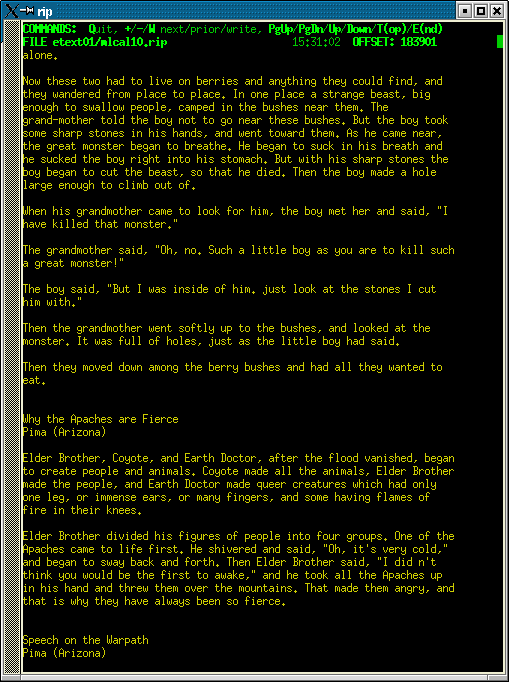 The
browser makes every attempt to display the file just as it would have appeared
if typed to the screen, say with cat, except that it performs automatic
word-wrap. In the non-GUI version, there are no adjustments you can make
(such as font, text-size, margins, etc.), except that the next section
explains how to configure the text color and background color. If you have
an external text browser you'd prefer to use, you'll have to extract the
file from the database. Personally, after agonizing over this point
a long time, I found to my surprise that with proper choice of color, rip
itself isn't too bad a way to read books.
The
browser makes every attempt to display the file just as it would have appeared
if typed to the screen, say with cat, except that it performs automatic
word-wrap. In the non-GUI version, there are no adjustments you can make
(such as font, text-size, margins, etc.), except that the next section
explains how to configure the text color and background color. If you have
an external text browser you'd prefer to use, you'll have to extract the
file from the database. Personally, after agonizing over this point
a long time, I found to my surprise that with proper choice of color, rip
itself isn't too bad a way to read books.